NTP: Frequently Asked Questions
NTP is an acronym for Network Time Protocol, the messaging system that is used to synchronize computer clocks over the internet.
This page aims to answer some of the most frequent questions we receive regarding the NTP service provided by NICT.
No application is needed for typical use. But please check questions Q2-5 and Q2-6 and contact us in advance if these apply to your planned use of the service.
No, there is no fee. The service is provided free of charge if an internet connection is available.
All that is typically needed to use NICT’s NTP server is to set the internet time server address to ntp.nict.jp. The exact procedure varies depending on what operating system you are using, and you may have to check the manual or online information.
For Microsoft Windows 10/11
- Open the Control Panel. One way to do this is to open the start menu, type "control" and click on the icon that appears.
- Click the “Clock and Region” icon in the Control Panel
- Select “Set the time and date”
- Navigate to the “Internet Time” tab shown at the top right of the window
- Click on “Change settings…”
- Make sure that there is a checkmark in front of “Synchronize with an Internet time server” and replace the server name by ntp.nict.jp in the text box below.
- Click “OK” to confirm.
For Apple macOS:
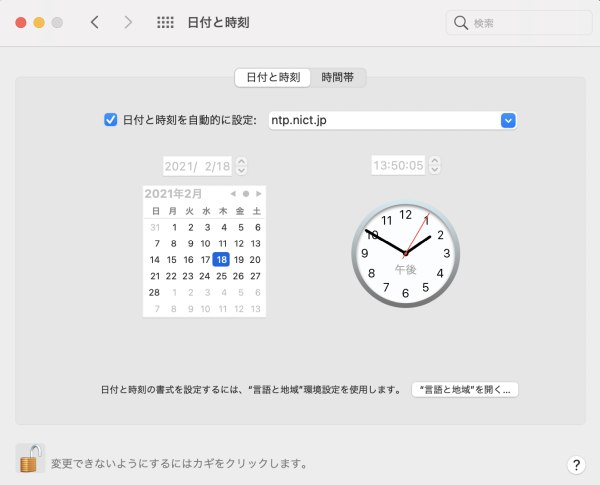
- Click the Apple icon at the top left of the screen and select “System Preferences…”
- Click on the “Date & Time” icon
- In the new window, make sure that there is a checkmark in front of “Set date and time automatically” and enter ntp.nict.jp into the text box to the right of it.
This should complete the configuration, but if you still cannot connect to the time server, you may need to manually edit /etc/ntp.conf as described below.
For systems using ntpd (Linux, FreeBSD, etc.):
Edit /etc/ntp.conf to include the line
For systems using OpenNTPd (Linux, FreeBSD, etc.):
Edit /etc/openntpd/ntpd.conf to include the line
Note that this is the plural “servers”, rather than “server”.
Compliance with auditing rules:
If you are aiming to comply with the OATS rules created to ensure auditable data for financial markets, you should additionally issue the command
at the start of each workday to set the time. Additional information is provided by the Financial Industry Regulatory Authority here:
www.finra.org/filing-reporting/oats/oats-technical-specifications .
.
The server time is adjusted to Japan Standard Time (JST) with an accuracy within 10 nanoseconds. However, the accuracy obtained at the user side cannot be guaranteed, as it depends on network congestion and the client. Depending on the circumstances, this user time accuracy may vary greatly from a few milliseconds to several hundred milliseconds.
The graph below shows an example of actual measurement of synchronization accuracy over approximately 60 km via wide area Ethernet service. It is expected to deteriorate by about one order of magnitude over ADSL for home use, for example.
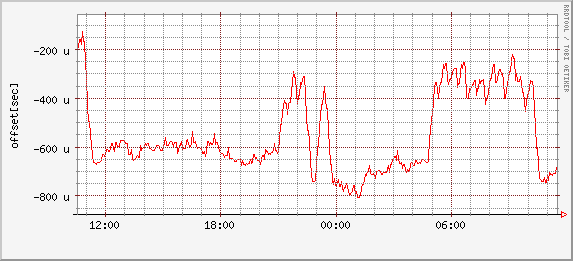
If you need a stable connection, please consider a leased line for the NTP service. If you need high time accuracy, please consider our Time Business services, which include direct-access NTP service or time comparison by GPS Common View.
RFC-4330 10-6 and 10-7 request that the NTP server should be specified by hostname, not by IP address. IP addresses are subject to change due to changes in network configuration or changes in providers. In the past, some devices designated NTP servers by IP address. But then a change of the server IP address would result in a large number of requests to the previous, no longer available address. This may cause the network to stop, creating major problems. This provision was included in the RFC in response. Therefore, unless DNS is not available due to equipment limitations, host names should be always used. If it is necessary to specify an IP address, please check if there are have been any changes.
request that the NTP server should be specified by hostname, not by IP address. IP addresses are subject to change due to changes in network configuration or changes in providers. In the past, some devices designated NTP servers by IP address. But then a change of the server IP address would result in a large number of requests to the previous, no longer available address. This may cause the network to stop, creating major problems. This provision was included in the RFC in response. Therefore, unless DNS is not available due to equipment limitations, host names should be always used. If it is necessary to specify an IP address, please check if there are have been any changes.
Please ask your administrator to run a stratum 2 time server inside the firewall.
Please do not exceed 20 requests per hour on average (480 per day in total). If you need more than that, please contact us in advance.
For example, if you are operating a stratum 2 server that supplies time to 10 or more clients within your network, we recommend polling at 16-second intervals. Example configuration in /etc/ntp.conf :
This amounts to the same traffic as 10 terminal clients polling at 3-minute intervals, but by increasing the stability of stratum 2, it provides better accuracy for the clients. In addition, by increasing the number of stable stratum 2 servers, it avoids concentrated load on stratum 1 and helps reduce overall network traffic.
If a client exceeds the limit without permission, we may reject the use of the service. Setting the maxpoll option to at least 8 (requests are separated by at least 256 seconds) avoids exceeding the average of 20 requests per hour. For example, set /etc/ntp.conf as
or
Yes, it is possible to set it as the default. However, it is better to distribute the load across the entire network by operating an NTP server at the product developer and only add the NICT NTP server to the list of alternative servers. Please contact us in advance to operate the NTP server (stratum 2) with a shortened polling interval.
Yes, you may. In that case, please set up a CNAME record for your company’s NTP server (e.g. ntp.vendor.co.jp) to point to the hostname ntp.nict.jp. Do not set the IP address directly in an A or AAAA record.
Yes, feel free to do so. Although NTP provides a mechanism to use a stratum hierarchy, there are no public stratum 2 servers in Japan registered on the ntp.org public NTP server list (as of May 9, 2022). However, if your provider or organization provides its own stratum 2 server, you may prefer to use it. Please contact your provider or organization directly to find out if they offer stratum 2. Internet Multifeed Co. offers a public NTP server (see Q4-1) although it is not registered in the public NTP server list.
(as of May 9, 2022). However, if your provider or organization provides its own stratum 2 server, you may prefer to use it. Please contact your provider or organization directly to find out if they offer stratum 2. Internet Multifeed Co. offers a public NTP server (see Q4-1) although it is not registered in the public NTP server list.
All major operating systems have built-in time synchronization functions. Please refer to Q2-1 for setup instructions.
The NTP restrict configuration only provides application layer control. A personal firewall such as ufw (on linux) is useful to further control access. Here it is not necessary to specify an IP address. We recommend installing a personal firewall as a security measure.
ntp.nict.jp is a stratum 1 server. The reference clock is "Japan Standard Time". Most of the stratum 1 clocks in the world are based on "U.S. Standard Time (GPS)".
As of May 2022, the system can process more than 1 million requests per second, using a 1 Gbps connection.
All time sources, servers, networks, and power supplies are redundant. The temperature, humidity, and electromagnetic environment of the operating environment controlled and recorded in the same way as for the Japan Standard Time system. 24-hour automatic monitoring ensures that only the affected server is disconnected in the event of a partial failure.
Yes.
mfeed (Internet MultiFEED Co.) provides a public NTP service that is synchronized with NICT's Japan Standard Time via a leased line. It is a stratum 2 server, but has sufficient time accuracy. mfeed maintains direct links with many ISPs to provide highly accurate time distribution.
that is synchronized with NICT's Japan Standard Time via a leased line. It is a stratum 2 server, but has sufficient time accuracy. mfeed maintains direct links with many ISPs to provide highly accurate time distribution.
The NTP server resets the NTP time to zero at startup, where "zero" in NTP time means January 1, 1900 0:00:00 (UTC). As this date is expected to never occur in NTP time synchronization, some clients treat it as the first second after the maximum 32-bit integer value of 4,294,967,295 seconds instead. This is February 7, 2036 6:28:15 (UTC). However, during this interval before the correct time is set, the server will also report stratum=0 (unspecified or invalid). A correctly implemented client will use this to reject the invalid time data.
Contact
If you have any further questions or comments about NICT's public NTP service that are not addressed here, please contact us via
: horonet |
|
| Phone | : 042-327-6985 |

